SSS Sample Screen
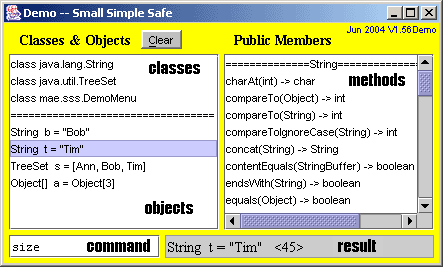
The sample screen at the left shows several classes and objects. Each object is shown with its actual type, local name, and value. All public methods of the selected item are displayed at the right pane. User actions are shown at the history pane (Console) below.
Three classes (String, TreeSet, DemoMenu) and several objects (b, t, s, a) are shown at this time. A String instance is selected for display.
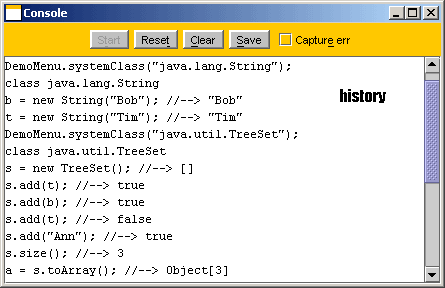
The user may clear or save console text. It is also possible to reset system output to regular console.

 Program by
Akif Eyler from Istanbul, Turkey. Web design by Celalettin Penbe.
Last update: Feb 2005
Program by
Akif Eyler from Istanbul, Turkey. Web design by Celalettin Penbe.
Last update: Feb 2005